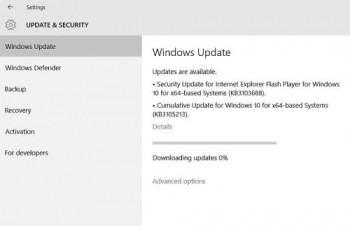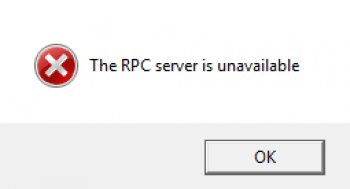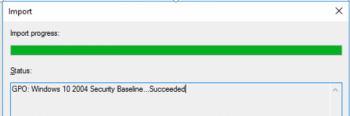Windows Cannot Find Microsoft Software License Terms - Fix it Now ?
This article covers methods to fix Windows error, Cannot Find Microsoft Software License Terms. Basically, this error happens when trying to perform a clean install of Windows Server 2016 on a new Hyper-V virtual machine. A common cause for Windows cannot find the Microsoft license software terms can be your BIOS. Sometimes certain BIOS settings can interfere with your system and prevent Windows from installing.
To fix this Windows issue, users are suggesting entering BIOS and restore the default settings.
This is fairly simple to do, but if you don't know how to do it properly, we advise you to check your motherboard manual for detailed instructions.
After restoring the default settings, try to install Windows again.
Another method to fix Windows cannot find the Microsoft license software terms message, is to,
Disconnect the installation media during the installation:
Follow the installation steps until you reach the Install Now screen.
Disconnect your installation media and click the Install Now button.
Continue the installation as you would do normally.
Once the setup is ready to start copying files, it will ask you to reconnect your installation media, so be sure to do so.
After you connect the installation media, follow the instructions on the screen to complete the installation.
Enable ABE on Windows Server - How to do it ?
This article covers how to Enable ABE on Windows Server. By default, when a user opens some shared network folder, SMB displays a full list of files and folders on it. Of course, it happens only if the user has permission to access the share. Access Based Enumeration (ABE) allows hiding the specific files and folders for a user who don’t have access permission.
Access Based Enumeration is available on the Windows platform since Windows Server 2003 SP1, and helps to prevent users from seeing files and folders.
ABE is enabled for each folder individually. To configure ABE, open Server Manager console, and select role File and Storage Services.
Main ABE features:
1. ABE controls only the list of the contents in a shared folder. It does not hide the list of shared folders from the users. Therefore, when a user connects to the server, he will see all shared folders. If you need to create a hidden share, you can simply add the character $ to its name, for example, ShareName$;
2. ABE doesn't work when the user logged locally or when connecting via RDP;
3. Members of the local Administrators group always see the full list of the folder contents.
Windows Update Stuck At "Downloading 0%" On Server 2016 – Fix it Now ?
This article covers different methods of fixing Windows 10 Update not working, stuck at downloading 0%.
To fix this Windows stuck at downloading 0% error:
- Delete the deployment package.
- Delete the software update group if exists.
- Download once again the update and create a new software update group.
- Create a new deployment package and distribute the content.
- Refresh the SCCM policy on your SCCM clients.
- Wait a few minutes and confirm if the Windows Update is installed.
Active Directory Temporary Group Membership on Windows Server 2016
This article covers how to implement Active Directory Temporary Group Membership on Windows Server 2016. Temporary Group Membership is a new feature that appeared in Windows Server 2016 and is a part of the Privileged Access Management (PAM) functionality.
By default, PAM is not active and the first thing you need to do is turn it on. You can do this with the PowerShell cmdlet Enable-ADOptionalFeature. For example, to enable PAM in domain contoso.com, run the following command with domain administrator privileges:
Enable-ADOptionalFeature -Identity ″Privileged Access Management Feature″ -Scope ForestOrConfigurationSet -Target ″contoso.com″
The RPC server is unavailable – Fix it Now ?
This article covers methods to resolve RPC server error. To prevent the problem from reoccurring, check your firewall settings to see whether RPC data traffic is being blocked. If you use a third-party firewall, check the appropriate settings. If you use the Windows firewall, open the Control Panel and search for 'Windows Firewall". In the "Remote" tab, under "Remote Assistance", all of the boxes should be checked.
How to fix the RPC server error ?
Fortunately, the error can be resolved easily and quickly. You just need to restart the service.
- From the Start menu (Windows symbol) open the Control Panel.
- Select "Administrative Tools" and then "Services". Alternatively, you can enter "Services" in the search bar.
- Find "DCOM Server Process Launcher" in the list and double-click to open it.
- You are now in the configuration menu for the RPC server. Ideally, the "Startup type" should be set to "Automatic" and the "Service status" should show "Running". If this is not the case, set the "Startup type" to "Automatic" and click the "Start" button under "Service status". Click "OK" to confirm.
- Now close any programs you have running and restart your computer.
Hardening Windows Using Microsoft Security Baseline
This article covers Hardening Windows Using Microsoft Security Baseline.
Every organization faces security threats. However, the types of security threats that are of most concern to one organization can be completely different from another organization. For example, an e-commerce company may focus on protecting its Internet-facing web apps, while a hospital may focus on protecting confidential patient information.
The one thing that all organizations have in common is a need to keep their apps and devices secure. These devices must be compliant with the security standards (or security baselines) defined by the organization.
A security baseline is a group of Microsoft-recommended configuration settings that explains their security impact. These settings are based on feedback from Microsoft security engineering teams, product groups, partners, and customers.
How can you use security baselines?
You can use security baselines to:
1. Ensure that user and device configuration settings are compliant with the baseline.
2. Set configuration settings. For example, you can use Group Policy, Microsoft Endpoint Configuration Manager, or Microsoft Intune to configure a device with the setting values specified in the baseline.