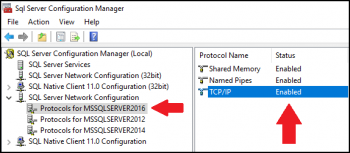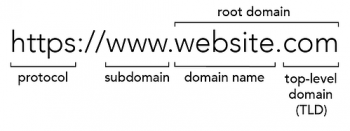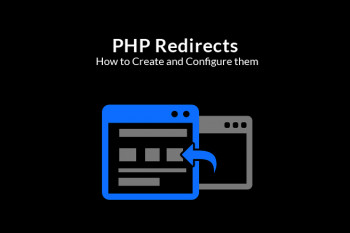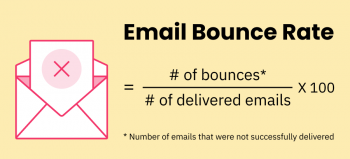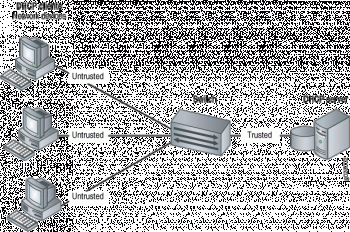Linux chage Command - An overview with examples ?
This article covers how to use the chage command in Linux. In fact, With the help of chage command we can view the aging information of an account, date when the password was previously changed, set the password changing time, lock an account after certain amount of time etc
To get the details of the password aging information use the "chage" utility with this add the option -l to display all the details
chage command Syntax is given below:
# chage -l <username>
Linux pwd Command - An overview with examples
This article covers how to use the pwd command in Linux. In fact, pwd Linux command is mainly used for printing the name of the current working directory. Examples of printing the current working directory, avoiding symlinks and how to get the current working directory in shell scripts.
Install Stacer System Optimizer & Monitoring Tool on Ubuntu 20.04 - Best Method ?
This article covers the different ways and steps to perform the installation of Stacer on Ubuntu Linux system. In fact, Stacer lets you perform several Linux optimization and monitoring tasks through a single utility. Now you can manage and monitor your system easily and efficiently using a graphical tool.
To install the latest version of Stacer in Debian and Ubuntu-based Linux distributions, use the following PPA y running the commands:
$ sudo add-apt-repository ppa:oguzhaninan/stacer
$ sudo apt-get update
$ sudo apt-get install stacer
Allow Remote Connections to MySQL - Best Method ?
This article covers how to allow remote connections to a MySQL server. Hosting databases and web servers on a separate database server can improve security, hardware performance, and enable you to scale resources quickly.
One of the most frequently observed database bottlenecks encountered by large projects is high MySQL traffic. Sure, we could talk about moving to a bigger cloud instance size, faster cores, and better storage, but that’s too obvious and costly. Instead, we would like to focus on several tips that can reduce traffic with a bit of configuration.
Methods to reduce Internet traffic when connecting to the remote host:
- Disable and/or optimize the high-load features of your application.
- Use ProxySQL to enable connection pooling. This will prevent your application from overloading MySQL with a multitude of concurrent connections. Another nice feature of ProxySQL helps cache query results for a certain period of time.
- Monitor your databases for performance bottlenecks.
- Identify and optimize queries that cause high load. If you use dbForge Studio for MySQL, you get a specialized tool—Query Profiler—which helps you deal with this task easily.
- Add missing indexes and eliminate redundant and unused ones.
- Conduct a thorough check of your background operations. Some of them can be postponed, some may work just as effectively with limited resources (e.g. limited concurrencies for batch jobs), and some may be perfectly running on replicas.
Configure Nginx Server Block and Secure Nginx with Let's Encrypt SSL on Rocky Linux 8 / CentOS 8
This article covers how you can configure an Nginx server block and secure your web server using Let's Encrypt SSL. In fact, Let’s Encrypt SSL certificate is a digital certificate provided by Let’s Encrypt CA ( Certificate Authority) to secure a web server.
How to Install Certbot on your RHEL-based distros / Linux system ?
1. First, install the EPEL repository which provides additional and high-quality packages for RHEL-based distros:
$ sudo dnf install -y epel-release2. Once installed, install certbot and certbot module for Nginx:
$ sudo dnf install certbot python3-certbot-nginxThis installs certbot, certbot module for Nginx host of other packages and dependencies.
Check your HDD / SSD Health in Ubuntu 20.04 - The best way ?
This article covers the different ways to check the health of your Hard Disk Drives and Solid-State Drives. In fact, SMART (Self-Monitoring, Analysis, and Reporting Technology) is a feature enabled in all modern hard disk drives and SSDs to monitor/test reliability. It checks different drive attributes to detect the possibility of drive failure.
What is the need to check Linux system SSD and HDD drives ?
If you are a system administrator and responsible for managing Linux systems in Datacenter. Then, it is recommended to check the health of the SSD and HDD drives regularly. It will help you to identify failed drives and they can be replaced before any data loss occurs. S.M.A.R.T is a tool used to monitor the health status of SSD and HDD. It also allows you to perform on-demand tests on the drive.
How to Test SSD Health using Smartctl ?
Smartctl is a command-line utility tool that can be used to check S.M.A.R.T-enabled HDD or SSD status in the Linux system.
Smartctl utility tool comes with the package smartmontools. Smartmontools is available by default in all Linux distributions including Ubuntu, RHEL and Centos and Fedora.
To install smartmontools in Linux, run the below command:
$ sudo apt install smartmontools To Start Smartmontools service, execute the below command:
$ sudo /etc/init.d/smartmontools startSmartd service will start automatically after the successful installation.
If not started, start smartd service:
$ sudo systemctl start smartd