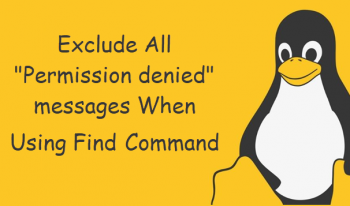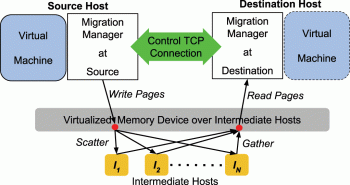Install Cuda on Linux Mint 20 - Step by step guide ?
This article covers the process of installing Cuda on your Linux Mint 20 system. In fact, the Nvidia CUDA toolkit is an extension of the GPU parallel computing platform and programming model.
Install Typora on Linux Mint 20 - Step by step guide ?
This article covers the process of installing typora on a Linux Mint 20 machine. In fact, Typora is a simple and configurable document editor that provides excellent Markdown support. This application is ideal for students and professionals who need to write essays and reports. It might be difficult using Typora for multi-file projects or for website publishing.
Install GIMP on Linux Mint 20 - Step by step guide ?
This article covers the procedure of installing the GNU Image Manipulation Program on a Linux Mint 20 machine. In fact, After installing this versatile photo editor, you can create and edit high-quality images on the go.
Check File Permissions with the "ls" Command on Linux Mint 20
This article covers the different ways to conveniently check the file permissions of all the files existing on your Linux Mint 20 system using the built-in "ls" command. In fact, ls command provides additional information about a file or folder, such as its access and ownership permissions.
List SELinux Contexts on Linux Mint 20
This article covers the different ways of listing the SELinux contexts on a Linux Mint 20 system. In fact, Using these methods, you can conveniently find out the SELinux contexts related to the processes, files, or users of your system depending upon your requirements.
Use the Uptime Command on Linux Mint 20
This article covers how to use the Uptime command in Linux Mint 20 via different examples. In fact, Uptime is a command that returns information about how long your system has been running together with the current time, number of users with running sessions, and the system load averages at a specific period of time.
You can run the uptime command without any options like below:
# uptimeWhat are system load averages?
system load average is the average number of processes that are in a runnable or uninterruptable state. A process is in a runnable state when it is using the CPU or waiting to use the CPU; while a process is in an uninterruptable state when it is waiting for I/O access like waiting for a disk.