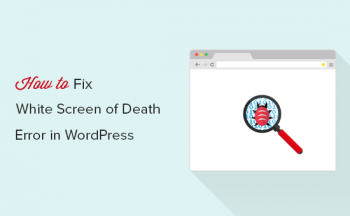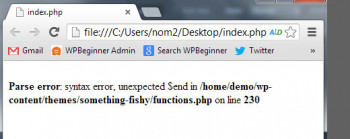WordPress Posts Returning 404 Error How to fix it
Are your WordPress posts showing a 404 error? Can't get custom permalinks to work?
This article will guide you on resolve posts returning #404 error in #WordPress. To fix this #error, login to your WordPress Admin dashboard. In the left-hand menu, go to Appearance -> Theme Editor. On the right side of the screen, you should find a 404 template (404. php file) you have to customize as you want.
The most appropriate way to handle 404 errors on your WordPress site, is by creating a custom 404 error page.
WordPress White Screen of Death error Tips to resolve
This article is about will guide you on steps to resolve WordPress White Screen of Death which is very frustrating as there is no error message, and you are locked out of your WordPress website.
This error can also happen due to a poorly coded theme or plugin installed on your site. Sometimes it can happen if there is an issue with your web hosting server. Since the white screen error can be caused by any number of things, it requires methodical #troubleshooting to fix.
To fix WordPress White Screen of Death:
1. Disable Your WordPress Plugins.
2. Switch to a Default WordPress Theme.
3. Clear Browser and #WordPress #Plugin Cache.
4. Switch on Debugging Mode.
5. Increase Your #Memory Limit.
6. Check File Permission Issues.
7. Check for Failed Auto-Update Issues.
8. Resolve #Syntax #Errors or Restore a #Backup.
Steps to Optimize WordPress on Ubuntu 20 04
This article will guide you on steps to optimize #WordPress on #ubuntu 20.04 by performing some simple and easy steps.
Caching can also help improve your WordPress site's #performance and #speed. #Caching, a core design feature of the HTTP protocol meant to minimize network traffic while improving the perceived responsiveness of the system as a whole, can be used to help minimize load times when implemented on your site.
WordPress offers a number of caching #plugins that are helpful in maintaining a snapshot of your site to serve static HTML elements, reducing the amount of PHP calls and improving page #load speed.
Optimizing Theme Configuration with a lightweight #theme can help your #installation to load more efficiently. A theme will require fewer database calls and by keeping your site free of unnecessary code, your users will have fewer delays in site speed and performance.
WordPress Error Establishing a Database Connection
This article will guide you through the steps to fix the error establishing a database connection in WordPress which can make your WordPress website inaccessible to the users.
WordPress Parse error Syntax Error unexpected
This article will guide you on the step to fix Syntax Error in WordPress.
WordPress Not Sending Email error
If you're experiencing issues with WordPress failing to send emails – for example, sending forms or other communications – it's usually due to problems with your server configuration.
If your WordPress email is not being sent, switch over to SMTP (Simple Mail Transfer Protocol) instead.
WordPress has several SMTP plugins you can use to force any FROM address you like.
This is important for two major reasons:
i. It allows you to send email directly through your mail server as opposed to the web server.
ii. It allows you to send email FROM another email host.
One major reason why this happens is that webhost disable the PHP Mail function because it is very easy to exploit by spammers and hackers.
When WordPress wants to send emails, it calls on the email server in your webhost using the PHP Mail function, but if this function is disabled by your webhost, your requests to send emails will not even get to your mail server.
WordPress fails to send email as a result of the SMTP server on the underlying operating system not being configured properly.
Proper configuration includes using authentication, configuring the basic SMTP server settings, and following best practices when setting up SPF records, and so on.
This article will guide you on the method to fix WordPress not sending email issue.