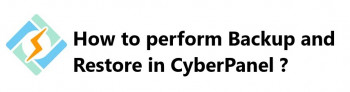Interworx vs cPanel is a trending topic to discuss and decide which Control Panel is better to use.
InterWorx is a server control panel. This simple software provides tools for users and administrators to supervise operations on their website, web server, email, and domains.
Also, cPanel is used for managing separate hosting accounts on the server. This control panel is similar to SiteWorx and allows you to manage almost the same functions. So, if you are familiar with cPanel, there should be no difficulties for you in using SiteWorx and vice versa.
Here at Ibmi Media, as part of our Server Management Services, we regularly help our Customers to choose the right control panel to host their Servers and Websites.
In this context, we shall compare the main features of both InterWorx/SiteWorx vs cPanel/WHM.
InterWorx – A quick Analysis
InterWorx provides a well-defined and nicely laid out overview of the server upon logging in.
Also, it comprises two main sections: NodeWorx (similar to WHM) and SiteWorx (the analog of cPanel).
NodeWorx is a system administrator interface using which we can configure, manage and monitor the server. From the NodeWorx admin, we can securely manage multiple SiteWorx accounts.
Here are the main features of NodeWorx:
1. Create multiple accounts with specific permissions
2. Full template customization
3. Ability to create unlimited SiteWorx accounts with certain limits
4. Create Reseller accounts with specific limits/packages
5. Manage all system services like Apache, MySQL, FTP, Email, SSH, etc.
6. Provide multiple PHP versions
7. Error log/system and service status reporting
SiteWorx is a separate control management account and website owner interface. It mainly provides access to the tools for managing websites, email, and databases.
Here are the main features of SiteWorx:
1. We can create multiple accounts with specific permissions
2. Add additional (addon) domains with different PHP versions
3. Manage MariaDB along with PhpMyAdmin
4. Email accounts creation with Webmail access
5. File Manager access
6. Check account's statistic.
cPanel – A quick Analysis
cPanel is used for managing separate hosting accounts on the server. Also, it provides a powerful set of automation tools in an easy and straightforward interface. This control panel is similar to SiteWorx and allows you to manage almost the same functions. So, if you are familiar with cPanel, there should be no difficulties for you in using SiteWorx and vice versa.
Here are the main features of cPanel:
1. File Manager access
2. Email accounts creation with Webmail access
3. Multiple FTP accounts
4. Backup interface to download a zipped copy of your cPanel account’s contents
5. Web Disk to access the website’s files
Analysis of InterWorx vs cPanel
1. Administrator accounts
With InterWorx, we can create multiple administrator accounts and provide them with the desired permissions. Moreover, this is useful if clients need to manage email only. Whereas cPanel has only one administrative account, and we can’t create any more additional accounts in it.
Thus, InterWorx would be the winner.
2. Services Offered
Both cPanel and InterWorx offer major services like email, FTP, DNS, MySQL, and PHP. However, cPanel is superior for its support for NodeJS, Ruby on Rails, server-side Java, git version control, and DNSSEC.
Thus, cPanel would be the winner.
3. Overall Cost
InterWorx is the least expensive to license and doesn’t have complicated licensing options like the other control panels. But cPanel is expensive due to its account-based pricing model. Whereas InterWorx lets you host multiple accounts on the server without increasing the license cost as it is licensed per server.
Thus, InterWorx would be the winner.
[Still, confused on choosing the right hosting panel? We are here to help you. ]
Conclusion
This article covers InterWorx and cPanel and gives an idea of how to choose the best control panel for customers. Basically, many factors depends to choose the right panel like InterWorx and cPanel.
InterWorx includes two main sections:
1. NodeWorx (similar to WHM)
2. SiteWorx (the analog of cPanel)
NodeWorx is a system administrator interface to configuring, managing and monitoring your server.
From the NodeWorx amin, you can securely manage multiple SiteWorx accounts.
SiteWorx is a separate control management account and website owner interface that provides access to the tools for managing your websites, email, and databases.
Differences between InterWorx and cPanel:
1. Unlike cPanel, with InterWorx, you can create multiple administrator accounts and provide them with the desired permissions.
This is especially convenient if your clients have web developers or people who need to manage email only, for example.
cPanel has only one administrative account, and no more additional accounts can be created.
2. InterWorx doesn't have complicated licensing options like cPanel.
cPanel recently implemented an account-based pricing model that may have resulted in a substantial price increase.
Whereas InterWorx lets you host multiple accounts on the server without increasing your license cost as it is licensed per server.
3. cPanel supports PostgreSQL, Mailman mailing lists, NodeJS, server-side Java, Ruby on Rails, and the DNSSEC protocol.
InterWorx does not support those things at this time. Also, InterWorx does not support CloudLinux, only Linux and CentOS are supported.
4. InterWorx supports all of the same languages for NodeWorx as for SiteWorx.
In addition, both NodeWorx and SiteWorx share a wide variety of supported themes. WHM only supports US English and one theme for now. cPanel has two themes.
This article covers InterWorx and cPanel and gives an idea of how to choose the best control panel for customers. Basically, many factors depends to choose the right panel like InterWorx and cPanel.
InterWorx includes two main sections:
1. NodeWorx (similar to WHM)
2. SiteWorx (the analog of cPanel)
NodeWorx is a system administrator interface to configuring, managing and monitoring your server.
From the NodeWorx amin, you can securely manage multiple SiteWorx accounts.
SiteWorx is a separate control management account and website owner interface that provides access to the tools for managing your websites, email, and databases.
Differences between InterWorx and cPanel:
1. Unlike cPanel, with InterWorx, you can create multiple administrator accounts and provide them with the desired permissions.
This is especially convenient if your clients have web developers or people who need to manage email only, for example.
cPanel has only one administrative account, and no more additional accounts can be created.
2. InterWorx doesn't have complicated licensing options like cPanel.
cPanel recently implemented an account-based pricing model that may have resulted in a substantial price increase.
Whereas InterWorx lets you host multiple accounts on the server without increasing your license cost as it is licensed per server.
3. cPanel supports PostgreSQL, Mailman mailing lists, NodeJS, server-side Java, Ruby on Rails, and the DNSSEC protocol.
InterWorx does not support those things at this time. Also, InterWorx does not support CloudLinux, only Linux and CentOS are supported.
4. InterWorx supports all of the same languages for NodeWorx as for SiteWorx.
In addition, both NodeWorx and SiteWorx share a wide variety of supported themes. WHM only supports US English and one theme for now. cPanel has two themes.