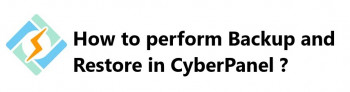The Acronis Backup plugin for WHM & cPanel enables reliable cloud and local backup for cPanel web hosting servers, as well as granular, self-service recovery of cPanel accounts, files, databases and mailboxes.
With the Acronis Backup Plugin, we can back up an entire cPanel server to the cloud storage with the disk-level backup.
Among its many other features, we can recover the entire server including all of the websites.
Here at Ibmi Media, as part of our Server Management Services, we regularly help our Customers to perform related Acronis queries.
In this context, we shall look into how to install and use the Acronis Backup plugin for WHM and cPanel.
How To Install the Acronis BackUp Plugin ?
Before performing this installation procedure, ensure that you have the following:
PHP version 5.6 or later.
Granular recovery of databases is supported only for local MySQL and not of PostgreSQL databases.
Besides the plugin, we need a backup agent on the same machine.
With the Acronis Backup Plugin, we can start a backup on demand, configure the backup schedule and, perform the recovery from the WHM and cPanel interfaces.
To install the Acronis Backup plugin for WHM and cPanel, we run:
sh <(curl -L https://download.acronis.com/ci/cpanel/stable/install_acronis_cpanel.sh || wget -O – https://download.acronis.com/ci/cpanel/stable/install_acronis_cpanel.sh)
How to Install the backup agent ?
Initially, we register a beta account via http://www.acronis.com/en-us/support/beta-cloud/register-partner.html
Then we create a New Customer group under the Partner account previously created.
Once done, we need to set up the backup agent:
- Log into WHM.
- Then click Plugins > AcronisBackup.
- Here, we specify the credentials of the account to which the machine assigns. Specify the credentials of an account created within the customer group and not partner administrator credentials.
- Follow the on-screen prompts.
- During the installation, the software checks if the ports for communication with the cloud are open. If any are closed, it shows the hostnames and ports the software needs to access.
- Open ports if necessary and close the wizard and restart the installation.
To back up the Virtuozzo container, we must install the backup agent on its host.
How to Uninstall Acronis Backup plugin ?
To uninstall the Acronis Backup plugin for WHM and cPanel, we run:
$ yum remove acronis-backup-cpanel
Removing will uninstall the backup agent from the cPanel server. The backup accounts we create and the backup data will be intact.
To enable self-service recovery for cPanel users, we must enable Acronis Backup for them in Feature Manager.
How to resolve common error encountered while installing Acronis Backup plugin ?
Recently, while a customer was accessing the plugin from WHM, it threw an error to check the log file.
Now when he click on the Acronis icon in WHM, a greyish screen with a white box at the top with 3 blue lines appears.
Since there is nothing to click, he tried to remove the plugin using the yum remove command.
This leads to:
error: %preun(acronis-backup-cpanel-1.0-223.el7.centos.x86_64) scriptlet failed, exit status 1
Error in PREUN scriptlet in rpm package acronis-backup-cpanel-1.0-223.el7.centos.x86_64
Verifying : acronis-backup-cpanel-1.0-223.el7.centos.x86_64 1/1
Here, yum fails because a script that should be executed in the %preun section does not exist.
In order to solve this, We suggest the following methods.
To remove the plugin, we execute:
rpm -e –noscripts acronis-backup-cpanel
Instead of,
yum remove acronis-backup-cpanel
Here, the –noscripts says rpm to avoid executing %preun and %postun scripts.
This will resolve the issue with the plugin removal.
To reinstall the plugin without reinstalling the Backup Agent, we execute:
yum reinstall acronis-backup-cpanel
If it does not help, we perform the following:
- Initially, we export UNINSTALL_BACKUP_AGENT=0.
- Then we run the command, yum remove acronis-backup-cpanel.
- Now run "ps aux | grep acronis_backup_srv" and kill all found processes.
- Now install the plugin by running the command, yum install acronis-backup-cpanel.
[Failed to solve cPanel errors? We can assist you. ]
Conclusion
This article covers method to install the Acronis BackUp Plugin on cPanel.
To install the Acronis Backup plugin for WHM and cPanel, run the following command:
sh <(curl -L https://download.acronis.com/ci/cpanel/stable/install_acronis_cpanel.sh || wget -O -https://download.acronis.com/ci/cpanel/stable/install_acronis_cpanel.sh)
This command runs the installation script.
How to Install the backup agent ?
To back up the Virtuozzo container, the backup agent must be installed on its host as described in the Installing the backup agent on Virtuozzo host section.
1.Log into WHM UI.
2.Click Plugins> AcronisBackup.
3. Specify the credentials of the account to which the machine should be assigned. Make sure that you specify the credentials of an account created within the customer group (Customer administrator, Unit administrator, or User). Do not specify partner administrator credentials.
4. Follow the installation wizard. During the installation, the software checks if the ports required for communication with the cloud are open.
If some of the ports are closed, the software shows numbers of these ports and the hostnames for which a port should be open.
Open the ports, close the wizard, and restart the installation.
Completing the installation may take several minutes. You can leave the page during this process.
The backup agent can also be installed by using the command line.
To uninstall the Acronis Backup plugin for WHM and cPanel, run the following command:
$ yum remove acronis-backup-cpanel
Removing the extension will also uninstall the backup agent from the cPanel server.
The backup accounts you created and the backed-up data will be left intact.
This article covers method to install the Acronis BackUp Plugin on cPanel.
To install the Acronis Backup plugin for WHM and cPanel, run the following command:
sh <(curl -L https://download.acronis.com/ci/cpanel/stable/install_acronis_cpanel.sh || wget -O -https://download.acronis.com/ci/cpanel/stable/install_acronis_cpanel.sh)
This command runs the installation script.
How to Install the backup agent ?
To back up the Virtuozzo container, the backup agent must be installed on its host as described in the Installing the backup agent on Virtuozzo host section.
1.Log into WHM UI.
2.Click Plugins> AcronisBackup.
3. Specify the credentials of the account to which the machine should be assigned. Make sure that you specify the credentials of an account created within the customer group (Customer administrator, Unit administrator, or User). Do not specify partner administrator credentials.
4. Follow the installation wizard. During the installation, the software checks if the ports required for communication with the cloud are open.
If some of the ports are closed, the software shows numbers of these ports and the hostnames for which a port should be open.
Open the ports, close the wizard, and restart the installation.
Completing the installation may take several minutes. You can leave the page during this process.
The backup agent can also be installed by using the command line.
To uninstall the Acronis Backup plugin for WHM and cPanel, run the following command:
$ yum remove acronis-backup-cpanel
Removing the extension will also uninstall the backup agent from the cPanel server.
The backup accounts you created and the backed-up data will be left intact.