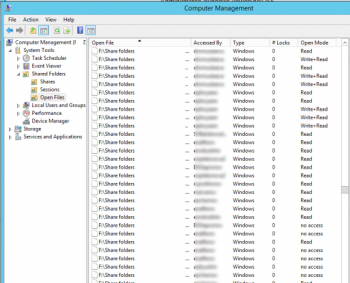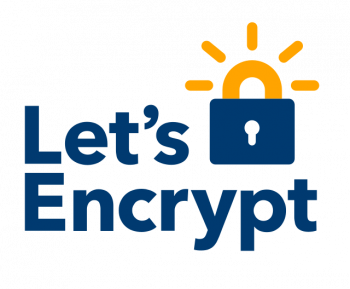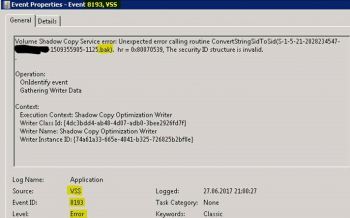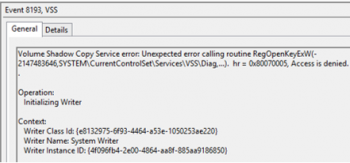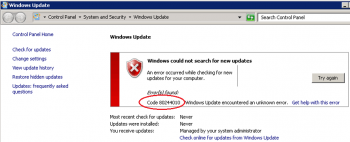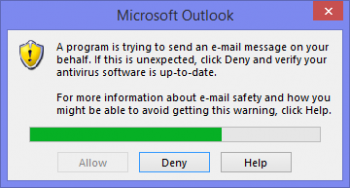Install Cinnamon Desktop on Ubuntu 20.04 LTS - Step by Step Process ?
This article covers steps to install Cinnamon desktop on your Ubuntu 20.04 system.
Want to try out the Cinnamon Desktop Environment?
Without installing Linux Mint, you can get the desktop packages in Ubuntu via a few commands.
Cinnamon is available in Ubuntu main repositories, though the package version is however a little old.
Ensure to enable universe repository and then use this command to install Cinnamon on Ubuntu 20.04:
$ sudo apt install cinnamon
Install Microsoft Edge Browser on Linux Mint 20 - Step by Step Process ?
This article covers methods of installing and uninstalling the Microsoft Edge browser on a Linux Mint 20 system.
Also, if you want to get rid of it, you can conveniently uninstall it.
Edge for Linux currently supports Ubuntu, Debian, Fedora, and OpenSUSE distributions.
Developers may install Edge from the Microsoft Edge Insider site or Microsoft's Linux Software Repository.
To Install Edge on Debian, Ubuntu, and Mint:
$ curl https://packages.microsoft.com/keys/microsoft.asc | gpg --dearmor > microsoft.gpg$ sudo install -o root -g root -m 644 microsoft.gpg /etc/apt/trusted.gpg.d/$ sudo sh -c 'echo "deb [arch=amd64] https://packages.microsoft.com/repos/edge stable main" > /etc/apt/sources.list.d/microsoft-edge-dev.list'$ sudo rm microsoft.gpg$ sudo apt update$ sudo apt install microsoft-edge-dev
Once successfully installed on your Linux Mint system, launch the browser from your favorite app launcher, or run microsoft-edge-dev from a command prompt.
Setup Xrdp over Xorg in CentOS Linux System with Multi Sessions
This article covers how to run Xrdp over Xorg protocol, which far most secure and recommended over the XVNC protocols.
Also, we covered the sessions manager that how you can manage your remote connections by tweaking its configuration parameters which sometimes come in a challenging phase.
Install GNOME Desktop on Ubuntu 20.04 LTS - Step by Step Process ?
This article covers methods to Install GNOME Desktop on Ubuntu 20.04 LTS. Most Ubuntu servers are run on CLI (Command-Line Interface) mode.
But in some cases, one may need to have a desktop to install some applications with GUI (Grapich User Interface) mode.
To Update Repositories and Packages on Ubuntu:
Start by updating the repositories and package lists:
# sudo apt-get update && sudo apt-get upgradePress Y and hit enter when asked if you want to continue.
To Install Gnome on Ubuntu 20.04 LTS Focal Fossa:
1. First, make sure that all your system packages are up-to-date by running these following apt commands in the terminal:
$ sudo apt update$ sudo apt upgrade$ sudo apt install tasksel2. To install GNOME desktop vanilla version execute the following command:
$ sudo apt install gnome-session gdm33. To Install Full Gnome Desktop on Ubuntu 20.04:
$ sudo tasksel install ubuntu-desktop
Install Drupal on Debian 10 - Step by Step Process ?
This article covers how to setup Drupal on Debian Linux System.
Drupal is a powerful CMS that allows you to design stunning websites and blogs with simple tools and drag and drop features in a matter of a few hours.
It offers flexibility in terms of customization of your site to meet your desired results.
You can easily get started with free templates before advancing to premium templates that have more features.
To Configure Apache 2.4:
1. Enable Apache's rewrite module. This module is necessary since Drupal 8 enables Clean URLs by default;
$ sudo a2enmod rewrite2. Specify the rewrite conditions for your Drupal site’s document root in Apache's configuration file using the text editor of your choice.
If you installed and configured your Apache server using LAMP stack on Debian 10 guide, the configuration file for your site is located at /etc/apache2/sites-available/example.com.conf.
File: /etc/apache2/sites-available/example.com.conf:
<Directory /var/www/html/example.com/public_html> Options Indexes FollowSymLinks AllowOverride All Require all granted RewriteEngine on RewriteBase / RewriteCond %{REQUEST_FILENAME} !-f RewriteCond %{REQUEST_FILENAME} !-d RewriteRule ^(.*)$ index.php?q=$1 [L,QSA]</Directory>3. Change the ownership of your site's document root from root to www-data. This allows you to install modules and themes, and to update Drupal, without being prompted for FTP credentials.
$ sudo chown -R www-data:www-data /var/www/html/example.com4. Restart Apache so all changes are applied.
$ sudo systemctl restart apache2
Install NextCloud on Ubuntu 20.04 with Apache - Step by Step Process ?
This article covers how to Install NextCloud on Ubuntu 20.04 with Apache (LAMP Stack). You can now upload your files and collaborate with your team members on NextCloud. This way you have full control of your data.
Nextcloud, a fork of ownCloud, is a file sharing server that permits you to store your personal content, like documents and pictures, in a centralized location, much like Dropbox.
The difference with Nextcloud is that all of its features are open-source.
It also returns the control and security of your sensitive data back to you, thus eliminating the use of a third-party cloud hosting service.
To install Nextcloud on Ubuntu:
1. To download the Nextcloud snap package and install it on the system, type:
$ sudo snap install nextcloud2. The Nextcloud package will be downloaded and installed on your server. You can confirm that the installation process was successful by listing the changes associated with the snap:
$ snap changes nextcloud