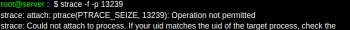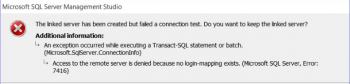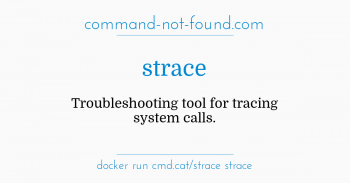Different methods to create and run a Shell script on Ubuntu 20.04 LTS ?
This article will guide you on different methods of creating and running a #shell #script in #Ubuntu 20.04.
Shell Scripting is an open-source #computer program designed to be run by the #Unix / #Linux shell. Shell Scripting is a program to write a series of commands for the shell to execute.
To write and execute a script:
1. Open the #terminal. Go to the directory where you want to create your script.
2. Create a file with . sh extension.
3. Write the script in the file using an editor.
4. Make the script executable with command chmod +x
Steps to set up FFmpeg on Ubuntu 20.04 LTS ?
This article will guide you on steps to #install #FFmpeg on your Ubuntu 20.04 system and can use it for #video and #audio editing and #conversions from one format to another. FFmpeg is a vast and powerful collection of video and audio processing tools. Once you know the #command syntax, you can use it to manipulate video and audio files in basically any way that you can imagine. See the official documentation at FFmpeg's website https://www.ffmpeg.org/documentation.html to see everything it can do. To install FFmpeg on #Ubuntu: 1. Start by updating the packages list: sudo apt update. 2. Next, install FFmpeg by typing the following command: sudo apt install ffmpeg. 3. To validate that the package is installed properly use the ffmpeg -version command which prints the FFmpeg version: ffmpeg -version.
Steps to Install GCC on Ubuntu 20.04 LTS ?
This article will guide you on the steps to install #GCC on Ubuntu 20.04. Also you will learn the method of running a basic C program by making use of this #compiler. To install GCC on #Ubuntu: 1. Start by updating the packages list: sudo apt update. 2. Install the build-essential package by typing: sudo apt install build-essential. 3. To validate that the GCC compiler is successfully installed, use the gcc --version command which prints the GCC version: gcc --version.
Steps to Install Microsoft Teams on Ubuntu 20.04 LTS ?
This article will guide you on the steps to #install #Microsoft #Teams on #Ubuntu 20.04 LTS system using either the command line or graphical method. You can get more information about how to get started with Microsoft Teams, visit the Microsoft Teams Documentation https://docs.microsoft.com/en-us/microsoftteams/get-started-with-teams-quick-start page. Microsoft has spent time ensuring Microsoft Teams has feature parity with Skype for Business Online. Microsoft Teams has the same voice, video and chat capabilities, but goes beyond the basics by offering more effective group conversations and social networking-esque features that drive engagement. To Install Teams via DEB Linux Binary Installer: 1. Download Teams Linux Binary Installer. 2. Navigate to teams app downloads page and grab the #Debian binary #installer. 3. Install Teams Using DEB Binary Installer. 4. Once the download is complete, install Teams using APT package manager. 5. Install Microsoft Teams from Microsoft #Repository.
How to use Linux command to delete the PREROUTING rule in iptables ?
This article will guide you on how to list and remove/delete iptables pretrouting chain nat rules on your #Linux based system. The -D or --delete option delete one or more rules from the selected chain. There are two versions of this #command, the rule can be specified as a number in the chain or a rule to match. One of the ways to delete #iptables #rules is by rule specification. To do so, you can run the iptables command with the -D option followed by the rule specification.
Easy way to Disable SELinux on CentOS 7 / RHEL 7 / Fedora Linux ?
This article will guide you on the steps to disable SELinux running on your CentOS 7, RHEL 7 and Fedora Linux. Security-Enhanced #Linux (#SELinux) is a security architecture for Linux #systems that allows administrators to have more control over who can access the system. It was originally developed by the United States National Security Agency (#NSA) as a series of patches to the Linux #kernel using Linux #Security Modules (LSM).