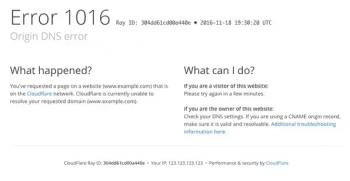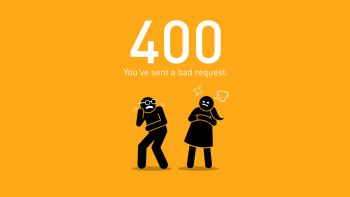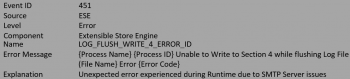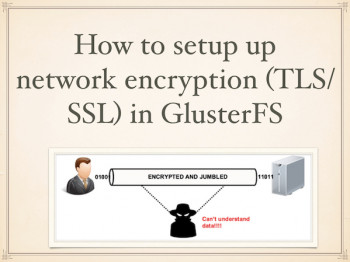Cloudflare error 1016 Origin DNS error
This article will guide you on the methods to resolve #Cloudflare error 1016. The main cause of this error is a failed DNS resolution.
Name resolution is the process of converting a host name to an IP address, so a Name Resolution Failure occurs when the Domain Name System (#DNS) used by your computer can't convert website into the relevant IP address.
To resolve Cloudflare error 1016:
1. Verify your Cloudflare DNS settings include an A record that points to a valid IP address that resolves via a DNS #lookup tool.
2. For a #CNAME record pointing to a different domain, ensure that the target domain resolves via a DNS lookup tool.
HTTP 400 Bad Request error
This article will guide you on different methods to resolve #HTTP 400 Bad Request error which indicates that the request you sent to the #website #server, often something simple like a request to load a web page, was somehow incorrect or corrupted and the server couldn't understand it.
To Fix 400 Bad Request Error:
1. Check the Submitted URL.
2. Clear Browser #Cache.
3. Clear Browser Cookies.
4. File Upload Exceeds Server Limit.
5. Clear #DNS Cache.
6. Deactivate Browser Extensions.
SMTP Error 451
This article will guide you on different methods to resolve #SMTP #error 451 which occurs due to the receiving server rejecting your email.
This can happen for a number of reasons but most likely is due to the recipients server being overloaded with #messages.
To fix SMTP Error: Failed to connect to server:
1. Modify the #firewall rules on the server to allow outbound connections on #ports like 465.
2. Modify the SMTP restrictions on the server.
3. Edit #PHPMailer settings like Host, Port etc.
4. Correct #DNS resolution for mail server.
GlusterFS install CentOS 7
This article will guide you on the steps to install and setup #GlusterFS.
GlusterFS is a scalable #network filesystem suitable for data-intensive tasks such as cloud storage and media streaming.
GlusterFS has a client and #server component. Servers are typically deployed as storage bricks, with each server running a glusterfsd daemon to export a local file system as a #volume.
To install GlusterFS:
1. Have at least two nodes. CentOS 7 on two servers named "server1" and "server2".
2. Format and mount the bricks.
3. Installing GlusterFS.
4. #Iptables configuration.
5. Configure the trusted pool.
6. Set up a GlusterFS volume.
7. Testing the GlusterFS volume.
PowerShell Error clear
This article will guide you on how to tackle PowerShell $Error clear and method to clear errors with $Error.
To clear error variable when you start #PowerShell, simply run $error. clear(). A downside of this method is that you lose all the errors that were generated before you clear the error variable.
To delete a variable, along with its value, use Remove-Variable or Remove-Item. This cmdlet does not delete the values of variables that are set as constants or owned by the #system, even if you use the Force parameter.
1. You can use this variable to represent an absent or undefined value in #commands and #scripts.
2. #Windows PowerShell treats $null as an object with a value, that is, as an explicit placeholder, so you can use $null to represent an empty value in a series of values.
psql to restore a text dump How to do it
This article will guide you on steps to perform text dump restoration. Basically, psql restores a text dump in the same file format.
You can backup a single table, a #schema, or a complete database. Select the name of the backup source in the #pgAdmin tree control, right click to open the context menu, and select Backup… to open the #Backup dialog.
The name of the object selected will appear in the dialog title bar.
In #PostgreSQL, you can restore a database in two ways:
i. Using psql to restore plain #SQL script file generated by pg_dump and pg_dumpall tools.
ii. Using pg_restore to restore tar file and directory format created by the pg_dump tool.
To Restore Postgres Database:
1. Restore a postgres database. $ psql -U erp -d erp_devel -f mydb.sql.
2. Backup a local postgres database and restore to remote server using single command: $ pg_dump dbname | psql -h hostname dbname.
3. Restore all the postgres databases.
4. Restore a single postgres table.