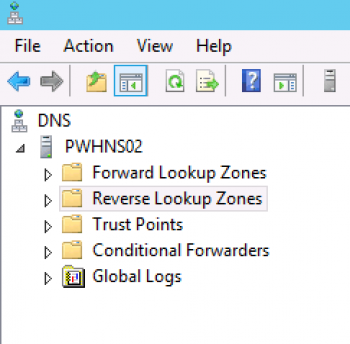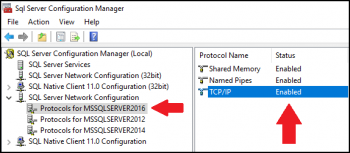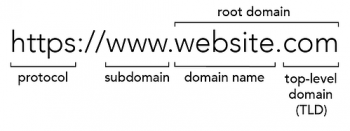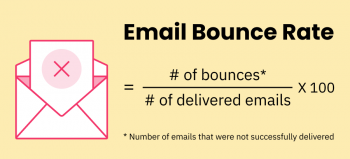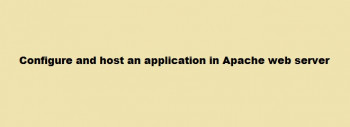How to set rDNS in Windows Name Servers
This article will guide you on how to set #rDNS records in Windows Name servers. rDNS means mapping the address to a #hostname.
Nslookup is an MS-DOS utility that enables a user to look up the IP address of a domain or host on a network. The #nslookup command can also perform a reverse lookup using an IP address to find the domain or host associated with that IP address.
PTR record ( a pointer record ) is the certain type of DNS record that resolves an IP address to a host name. Getting reverse #DNS going is done by finding the PTR records in use by a DNS server. These PTR records will be managed by the company that is in control of the IP address which was assigned to you.
1. A pointer (PTR) record is a type of Domain Name System (DNS) record that resolves an IP address to a domain or host name, unlike an A record which points a domain name to an IP address.
2. PTR records are used for the reverse DNS lookup. Using the IP address, you can get the associated domain or host name.
3. An A record should exist for every PTR record.
4. The usage of a reverse DNS setup for a mail server is a good solution.
5. While in the domain DNS zone the hostname is pointed to an IP address, using the reverse zone allows to point an IP address to a hostname.
git fetch failed with exit code 1
This article will guide you on how to get rid of Git fetch error and also the causes of this error. To fix git fetch failed with exit code 1 error, simply add an explicit --force, checking for syntax error, and verifying the configuration file for its properness in case sensitivity.
Plesk MSSQL remote connection
This article will guide you on how to enable and resolve #MSSQL related #errors. MSSQL remote connection is disabled in #Plesk servers by default.
To enable remote connections to MS SQL server:
1. Connect to the server via RDP.
2. Press the Start button, go to Microsoft SQL Server XXXX (where XXXX is the MSSQL version) and click the SQL Server XXX Configuration Manager.
3. Open the SQL Server Configuration Manager (Local) > #SQL Server Network Configuration menu and click the Protocols for MSSQLSERVERXXXX (where XXXX is the MSSQL version).
4. Make sure that the TCP/IP protocol has the Enabled status
5. Double-click the TCP/IP protocol, go to the IP Addresses tab and scroll down to the IPAll section.
6. Specify 1433 in the TCP Port field (or another port if 1433 is used by another MS SQL Server) and press the OK button:
Note: the specified port, e.g, 1433, must be opened in the firewall.
Add special character domain names in cPanel
This article will guide you on how to add special character to #domain #names in #cPanel. A domain name can be up to 63 #characters (letters, numbers or combination) long plus the 4 characters used to identify the domain extension (.com, . net, . org). The only symbol character domain names can include is a hyphen (-) although the domain name cannot start or end with a hyphen nor have consecutive hyphens.
Domain names can only use letters, numbers, the fada character (acute accent) and hyphens (“-“). Spaces and other symbols are not permitted for use. Names cannot begin or end with a hyphen and are not case sensitive.
To customize my domain name:
1. Log in to your Domain.com, hosting account.
2. Go to the Domain Control Panel settings.
3. Click on the Website Builder Icon.
4. Right next to the Domain name you wish to change, click on Options.
5. A menu will drop down, click on Change Domain.
Effective methods to control bounce back email messages
This article will guide you on how to control #bounce back #email #messages. Email bounce back is the condition when emails fail to reach the recipient’s inbox.
The accepted benchmark for bounced emails is 2%. This means for every 100 emails you send, two will be returned to you. Often times, your bounce rate will be much lower. Anything between 2% and 5% is worth noting.
On average maintaining a lower bounce rate is an essential part of your SEO. Normally, your bounce rate should be between 26% - 70%. On average you should maintain between 41% - 55%. However, if you could lower it down to 26% - 40% that's excellent.
To Reduce Email Bounce Rate:
1. Only Use Permission-Based (Opt-In) Email List.
2. Keep Your Subscribers' List Updated.
3. Don't Use Your First Campaign As A Way To 'Clean' Your List!
4. Verify The Email Addresses.
5. Be Consistent With Your Emails.
6. Write Quality Emails.
7. Avoid Creating Spam-Like Emails.
8. Do Not Use Free #Sender #Domains.
Configure and host an application in Apache web server on Ubuntu
This article will guide you on how to configure #Apache on #Linux. This includes #firewall configuration, managing Apache services, setting up virtual hosts, changing default listening ports, and allowing/denying specific IPs from accessing the #sites.
Apache #HTTP Server is a free and open-source web server that delivers web content through the internet. It is commonly referred to as Apache and after development, it quickly became the most popular HTTP client on the web.
The httpd. conf file is the main configuration file for the Apache web server. It's highly recommended to run Apache in standalone type for better performance and speed. ServerRoot "/etc/httpd" The option ServerRoot specifies the directory in which the configuration files of the Apache server lives.
On most systems if you installed Apache with a package manager, or it came preinstalled, the Apache configuration file is located in one of these locations:
1. /etc/apache2/httpd. conf.
2. /etc/apache2/apache2. conf.
3. /etc/httpd/httpd. conf.
4. /etc/httpd/conf/httpd. conf.