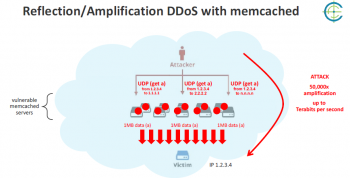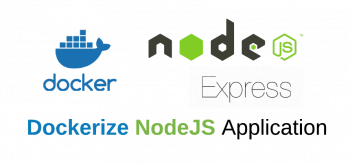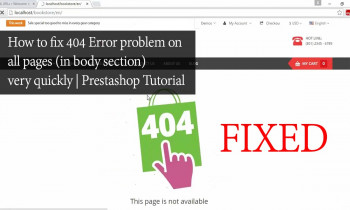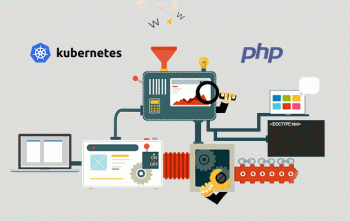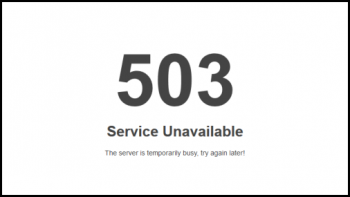Install an SSL Certificate in Tomcat for a Java project in Linux
This article covers how to generate CSR files and install CA signed SSL certificates in Tomcat for Java projects.
The need to create a self-signed certificate ?
- It allows you to learn to create a keystore and certificate, which is good practice for getting an actual SSL/TLS certificate provided by a Certificate Authority.
- It allows you to use a certificate right away and make sure it works successfully.
- It's free.
Working with System Locales in Linux
This article covers how to set a system and view the locale on Linux. In fact, Locale settings usually consist of at least a language code, a country/region code, time / date format, numbers format setting, currency format setting, Color setting, and so on.
To view the information regarding the currently installed locale use the following command on the terminal:
$ locale
For more information, see the locale, update-locale and localectl man pages with the below commands respectively:
$ man locale
$ man update-locale
$ man localectl
Generate CSR (Certificate Signing Request) in Linux ?
This article covers the process of creating a CSR file in any Linyx system which is very necessary before applying for an SSL certificate from a Certificate Authority(CA). In fact, Certificate Signing Request(CSR) is a block encrypted text which is given to Certificate Authority when applying for SSL Certificate. Generation of Certificate Signing Request(CSR) for Secure Sockets Layer(SSL) is common in Linux on various distributions.
CSR is generated on the server, it stores information relating to the organization, domain name, country, a city which is to be included in the certificate. The CSR Certificate can be used on any website whenever it is necessary to encrypt communications. To generate an SSL certificate, CSR certificate has to be generated. To obtain a self-signed SSL Certificate, it is necessary to create CSR, after generating submit it to a certificate authority to acquire an SSL Certificate.
Best 4 Open-Source Remote Desktop Tools for Linux
This article covers the best remote desktop tools for accessing Linux systems remotely. These are the best 4 RDP clients or tools that ensure optimal performance and provide seamless access to Linux-based computer systems. The 4 best RDP tools are Zoho Assist, Remmina, TigerVNC, and XRDP.
Enable Snap on Rocky Linux / AlmaLinux
This article covers how you can install and enable snap of your Rocky Linux system. In fact, Snap are packages that are developed to install on Linux systems regardless of what the Linux distribution flavor is. Therefore, it doesn't matter whether you are on Ubuntu, Debian Rocky Linux, Centos, OpenSUSE, etc.
How to install Snap-Store ?
In case you are using the Graphical user interface of Rocky Linux then we can also install Snap store GUI on it to install its packages using the graphical interface rather command line:
$ sudo snap install snap-store
$ rebootWith the completion of the above installation, go to Applications and search for Snap Store. When its icon appears, click to run it.
Install and Use GNOME Shell Extensions in Linux
This article covers how you can use the basic / limited functionalities provided by the built-in extensions or use the additional extensions provided by the GNOME official site to amp up your desktop game. Or you can set your extension manually by their downloaded packages. It all depends on your preferences. In fact, GNOME shell extensions are useful in desktop environment customization, but their usability is dependent on its user.