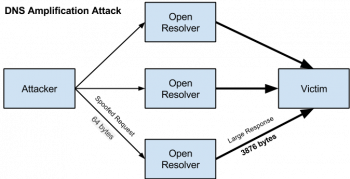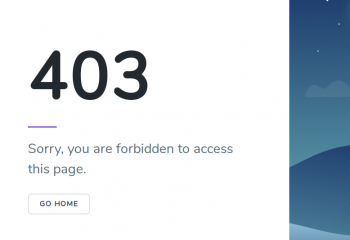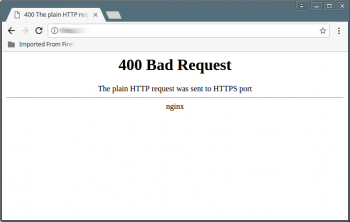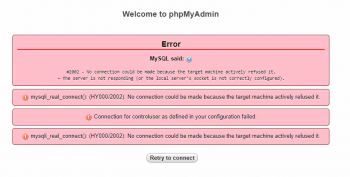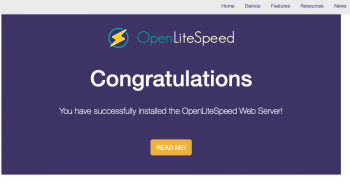DNS Amplification Attack
This article will guide you on different methods to mitigate DNS amplification attack. Basically, DDoS attacks can really freeze websites or even cause server downtime.
DNS flood is a type of Distributed Denial of Service (#DDoS) attack in which the attacker targets one or more Domain Name System (DNS) servers belonging to a given zone, attempting to hamper resolution of resource records of that zone and its sub-zones.
A Domain Name Server (#DNS) Amplification attack is a popular form of Distributed Denial of Service (DDoS), in which attackers use publically accessible open DNS servers to flood a target system with DNS response traffic.
1. UDP reflection attacks exploit the fact that UDP is a stateless protocol.
2. An attacker then sends the UDP packet containing the spoofed source IP to an intermediate server.
3. The server is tricked into sending its UDP response packets to the targeted victim IP rather than back to the attacker's IP address.
Improve sales with customer service
In summary, we saw how to improve sales with reliable customer service. Along with some of the reasons to invest on customer service.
Basically, good customer service will always increase the likelihood of making a sale. It's not always guaranteed, and pressuring customers to buy won't get you anywhere.
But keeping the human-to-human sentiment in mind will help people feel like they're not just there to make you money.
Providing excellent customer service means going the extra mile in making sure a customer is happy and satisfied with a company's products or services.
It also involves providing service to a customer in a timely, pleasant manner.
To to deliver great customer service:
1. Know your product.
2. Maintain a positive attitude.
3. Creatively problem-solve.
4. Respond quickly.
5. Personalize your service.
6. Help customers help themselves.
7. Focus support on the customer.
8. Actively listen.
Laravel error 403
This article will guide you on tips to resolve Laravel error 403 which occurs mainly due to bad permissions, improper ownerships and incorrect .htaccess file.
The 403 Forbidden error is an #HTTP status code which means that accessing the page or resource you were trying to reach is absolutely forbidden for some reason.
To fix #WordPress #403 #forbidden #error:
1. Create a Backup. Most of the time, you are not responsible for the errors that occur on your WordPress website hosting server.
2. Check . htaccess File.
3. Deactivate All Plugins. Login to your WordPress admin dashboard and navigate to Plugins - Installed Plugins.
Django 400 bad request
This article will guide you on methods to resolve the #Django 400 bad request which is caused due to many reasons which include incorrect syntax, corrupt extensions, incorrect URL, and so on.
The 400 Bad Request #error is an #HTTP status code that means that the request you sent to the website server, often something simple like a request to load a web page, was somehow incorrect or corrupted and the server couldn't understand it.
To resolve 400 Bad Request:
1. Check for errors in the URL.
2. Clear Browser Cache and cookies.
3. Clear DNS Cache.
4. Check your File upload Size.
5. Deactivate Browser Extensions.
MySQL is not running
This article will guide you on methods to resolve MySQL #error 'MySQL is not running'. Basically, this MySQL error occurs due to many reasons that include stopping MySQL improperly, tables crashing and so on.
Both MySQL and #Microsoft SQL Server (MSSQL) are widely used enterprise database systems. MySQL is an open-source relational #database management system (RDBMS), while MSSQL Server is a Microsoft-developed RDBMS.
Enterprises can choose between multiple #MSSQL Server editions to suit their individual needs and budgets.
Why #MySQL is not opening?
1. You can also check the MySQL service is running in background or not.
2. To do that open Task manager ( Press CTRL + SHIFT + ESC simultaneously ) and look for mysqld service in background process section.
3. If it isn't listed there then the service is stopped or disabled.
Default PHP settings in OpenLiteSpeed webserver
This article will guide you on the default settings for LSAPI. Basically, by default #OpenLiteSpeed support #PHP with external application and script handler.
CyberPanel is a web hosting control panel powered by OpenLiteSpeed, which helps you set up sites on your DigitalOcean droplets easily and automatically back them up to DigitalOcean Spaces. Features. Different Level Of users.
To Configure #CyberPanel:
1. Enter admin for the username and 1234567 for the password.
2. Click on the user-menu arrow, next to the name "Cyber Pan".
3. Choose Edit Profile.
4. Select admin in the dropdown menu on the Modify User page.
5. You may now change the first name, last name, email address and password accordingly.