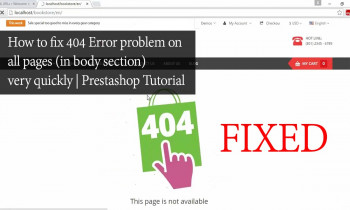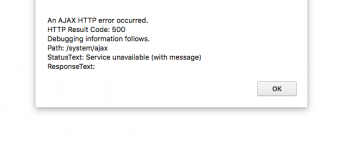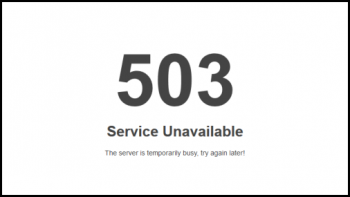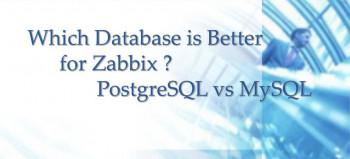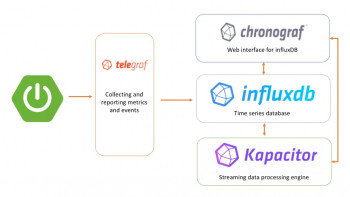Install WireShark CentOS
This article will guide you on how to install WireShark on #CentOS. WireShark is one of the leading #network analyzing tools. It helps in troubleshooting the traffic problems of a server and malicious activity.
Wireshark is an open-source, free network packet analyzer, used to capture and analyze network traffic in real-time.
Basically, with Wireshark you can capture and view data traveling through your network.
You can install WireShark with yum install wireshark-gnome .
After you install it, the Wireshark application will be at /usr/sbin/wireshark .
To install #wireshark on RHEL 8 / CentOS 8 Linux step by step instructions:
1. Install package called Whireshark using the dnf command. For a GUI Wireshark application execute: # dnf install wireshark To install Wireshark command line tool only execute: # dnf install wireshark-cli.
2. Launch Wireshark.
To install Wireshark from #terminal:
Open terminal and type the #commands:
i. sudo apt-get install wireshark.
ii. sudo dpkg-reconfigure wireshark-common.
iii. sudo adduser $USER wireshark.
iv. wireshark.
Prestashop 404 error on homepage
This article will guide you on how to resolve Prestashop 404 error on homepage which mainly occurs due to many reasons which include bad permissions, memory limit, a problem with .htaccess file, and many more.
The HTTP error 404, or more commonly called "404 error", means that the page you are trying to open could not be found on the server.
This is a client-side incident which means either the page has been deleted or moved, and the URL has not been modified accordingly, or that you have misspelled the URL.
In other words, this means that there is no web page corresponding to the entered URL.
To resolve a #Prestashop HTTP 404 error:
1. The first thing to do is to refresh the page. Press F5 to refresh the URL.
An error may have occurred if the page wasn't loaded correctly.
2. Clear the browser cache and delete cookies. If you are able to connect to the site via another device such as your mobile phone, clearing the cache and clearing cookies should easily solve the problem.
3. Check the #URL and make sure it is spelled correctly.
Check spelling, hyphens, page extension, etc.
4. Remove malware: some malware can cause a 404 error to occur. It is imperative to make sure that your computer is protected and that it does not contain viruses.
5. Contact the site owner to report the 404 error. If you are the website owner, contact your web host and request further information.
Drupal Ajax error 500
This article will guide you on steps to resolve drupal #ajax error 500 which occurs due to various reasons like insufficient memory, bad permissions, and broken modules.
An internal server error happens when the server encounters a situation it doesn't know how to handle.
Any syntax #errors will cause a 500 Internal Server Error message to be displayed instead of your #website.
To confirm whether a misconfiguration . htaccess is the cause of the 500 Internal Server error, either remove or rename the . htaccess file temporarily and then try to reload the page.
To Resolve 500 Internal Server #Error in #Drupal:
1. Debugging the Issue. The first step is to make sense of the situation and try to make sense of the error.
2. Check if the Admin Works.
3. Revert Recent Changes.
4. Audit Your Plugins/Extensions/Modules.
5. Check File Permissions.
6. Increase PHP Memory Limit.
Joomla 503 service unavailable
This article will guide you on method to fix #Joomla #503 service unavailable which occurs due to web traffic or bad PHP scripts or corrupted #modules.
A 503 Service Unavailable Error is an HTTP response status code indicating that a server is temporarily unable to handle the request. This may be due to the server being overloaded or down for maintenance.
To Fix an #HTTP #Error 503:
1. Reboot your server.
2. Check to see if your web server is going through maintenance.
3. Fix faulty firewall configurations.
4. Sift through your server-side logs.
5. Comb through your website's code to find bugs.
Zabbix Postgres vs MySQL
This article will help you give you more informations about #Zabbix Postgres vs MySQL and the criteria to choose between them.
PostgreSQL is an Object Relational #Database Management System (#ORDBMS) whereas MySQL is a community driven DBMS system. PostgreSQL support modern applications feature like #JSON, XML etc. while MySQL only supports JSON.
PostgreSQL supports Materialized Views whereas #MySQL doesn't supports Materialized Views.
#PostgreSQL is known to be faster while handling massive data sets, complicated queries, and read-write operations.
Meanwhile, MySQL is known to be faster with read-only commands.
Advantages Of Using MySQL:
1. It's Easy To Use.
2. Support Is Readily Available Whenever Necessary.
3. It's Open-Source.
4. It's Incredibly Inexpensive.
5. It's An Industry Standard.
6. It's Got A Few Stability Issues.
7. It Suffers From Relatively Poor Performance Scaling.
Monitor System Metrics with the TICK Stack on CentOS 7
This article will guide you on how the TICK stack can be a powerful tool for storing, analyzing, and visualizing time series data. To monitor InfluxDB _internal metrics in a production #cluster, use Telegraf and the influxdb input plugin to capture these metrics from the InfluxDB /debug/vars endpoint and store them in an external InfluxDB monitoring instance.
More about Kapacitor:
#Kapacitor is a native data processing engine for #InfluxDB 1. x and is an integrated component in the InfluxDB 2.0 platform.
Kapacitor can process both stream and batch data from InfluxDB, acting on this data in real-time via its programming language TICKscript.
A retention policy (RP) is the part of InfluxDB data structure that describes for how long InfluxDB keeps data.
InfluxDB compares your local server's timestamp to the timestamps on your data and deletes data that are older than the RP's DURATION .
A single database can have several RPs and RPs are unique per database.