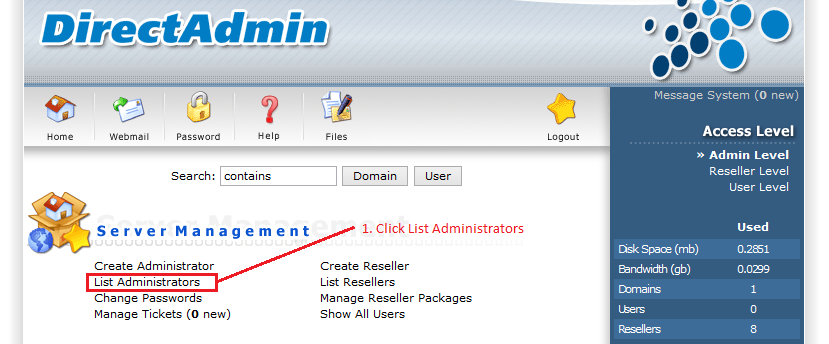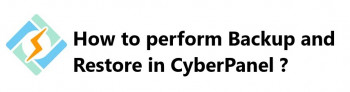In the DirectAdmin account, it seems to be a simple task to create a user. However, errors might appear while creating this user.
Normally, the major reason behind these errors includes a missing home directory, a full home directory.
Here at Ibmi Media, as part of our Server Management Services, we regularly help our Customers to create a user in the DirectAdmin account and also fix related errors.
In this context, we shall look into how we can create a user and review a few common errors as well as its fixes.
Steps to create a user in DirectAdmin ?
DirectAdmin is one of the easiest Control Panels. It is popular because of its graphically designed control panel.
Now, let's see how we create a user in DirectAdmin account as a Reseller:
1. First, we log into the DirectAdmin account and click on the ‘Add New User’ option available.
2. Next, we insert the details to create a user
3. Then we hit the submit button
4. Finally, we return back to the reseller homepage to view the created user.
Fixes to Common errors encountered while creating a user in DirectAdmin ?
Errors are common and this can occur during the installation or creation of any user. Let's now take a look at different errors that occur during the user creation.
1. Cannot find a home directory
In some cases, the /home/username folder will not be created with correct permissions automatically after running the useradd program.
Or else there can be a delay after the program exists before the UID/GID values actually show up in the passwd file.
In this case of long sync delay, we can fix it by creating a wrapper around the useradd.
Our Support Experts fix this by creating a wrapper using the below commands:
cd /usr/sbin
mv useradd useradd.orig
nano useraddThen, we enter the below code into the new useradd file:
#!/bin/sh
/usr/sbin/useradd.orig $@
RET=$?
sleep 15;
exit $RET;Here, the sleep 15 is the 15-second delay. Then, we update the folder permissions using the command after saving the user wrapper:
chmod 755 useradd
2. Disk full
It is very important to make sure that the disk space of the server is all good. Sometimes, a full disk will create trouble in the server.
Recently, one of our customers approached us with the below error message:
Error creating User: useradd.orig: group 'xxxxx' does not exist
Cannot find a home directory after the system user creation for xxxxx
The home directory for xxxxx was not created.On investigating the error, our Support Experts found that the disk space of the /home directory was full.
So we suggested removing any unwanted contents from the folder or increase the disk space in the server.
3. Incorrect Permissions
Right permission is a must for any file or folder to work. Any improper permissions will lead to errors. Similarly one of our customers experienced the below error message due to incorrect permissions:
Unix User created successfully
User's System Quotas set
User's data directory created successfully
Domains directory created successfully
Error Creating /home/USER/domains
Parent directory does not allow write, or one of the directories didn't allow search (execution) permissionOur Support Experts executed the below command to check the permission of '/home':
ls -ld /homeThrough the output, we could confirm that it was improperly set. So we ran the below command to change the permissions:
chmod 755 homeFinally, this fixed the error
[Need urgent assistance in creating a user in DirectAdmin? – We'll help you with it. ]
Conclusion
This article will guide you on how we can create a #user in DirectAdmin and fix errors related to it. DirectAdmin provides an easy way to create a user as a reseller. And the errors during its creation are mainly due to home directory unavailability or improper permissions or due to the disk being full.
#DirectAdmin can be accessed at http://server.ip.address:2222.
Use the Admin username/password from the output information provided by setup.sh (the same information is specified in the /usr/local/directadmin/scripts/setup.
To install Direct Admin:
1. Set a main #domain name. By default, no web #site is associated with your server.
2. Create nameservers (optional) Add at least one additional IP address to your sever.
3. Set your e-mail address in the control panel.
This article will guide you on how we can create a #user in DirectAdmin and fix errors related to it. DirectAdmin provides an easy way to create a user as a reseller. And the errors during its creation are mainly due to home directory unavailability or improper permissions or due to the disk being full.
#DirectAdmin can be accessed at http://server.ip.address:2222.
Use the Admin username/password from the output information provided by setup.sh (the same information is specified in the /usr/local/directadmin/scripts/setup.
To install Direct Admin:
1. Set a main #domain name. By default, no web #site is associated with your server.
2. Create nameservers (optional) Add at least one additional IP address to your sever.
3. Set your e-mail address in the control panel.